I've been playing Super Mario Galaxy on the Wii for the last few weeks now, and enjoying it immensely. I now have just over three quarters of the stars and have hit a level called "Luigi's Purple Coins". It seems to be extremely difficult!
The idea is to collect 100 (purple) coins out of a possible 150. This level is all 2D, so it should be easy, right? Wrong. Apart from the big gaps you have to jump to avoid falling into space, and apart from the big sections of sticky goo which swallow you up and kill you, the rest of the platforms either disappear after you've stepped on them, or start rotating (about a horizontal axis).
Partly for my own benefit, I've created a map of this level, so that I can plan my route through it to get enough coins. Here is that map:-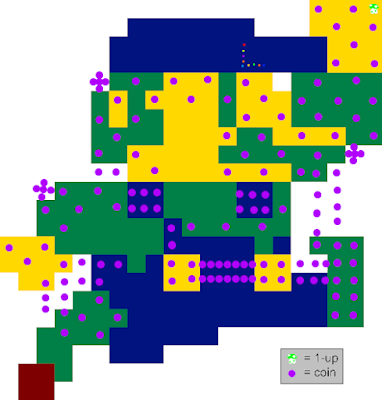
You start off on the brown square the bottom left corner. The white bits are empty space (as in fall to your death), the blue bits are sticky goo (you drown). Green are disappearing squares, and yellow are the rotating ones.
It may look familiar! It's designed to be similar to (but not the same as) Luigi's jumping sprite from the original Super Mario Brothers.
I've also submitted this map to GameFAQs, so it may end up appearing there, but I've never submitted anything before, so I haven't a clue if it will.
Here are some tips that I found by searching various forums:-
If you do collect 100 coins, the star will appear back where you first started, so make sure you have a path to get back there.
The main techniques here are the "long jump" (particularly to get over the gaps where coins are hanging in the air or over goo) and the "spin jump", where you can get a boost in height and change in direction at the end of a jump if you mess it up or need to get that bit further, etc.
Have a look on YouTube, etc., for videos of people playing this level. As unbelievable as it may sound, there are people out there who have grabbed all 150 coins, instead of just 100.
Good luck! I haven't beaten it yet ... will try again soon.
